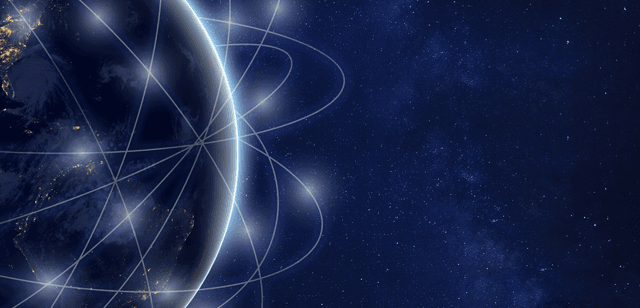“WFH” or “Telecommuting” or “Working Remotely”… whatever you may call it, …it has become a reality. And all too sudden for us, an IT Company, in Central India! Here are the steps we took to go remote…
![]() Covid19, a global crisis has adversely impacted businesses across verticals. However, there is one industry which due to its nature has been able to minimize the impact and that is …the IT Industry. Work-From-Home or WFH as it is popularly referred to, has been perceived as a golden weapon by many industries. But for those of us in IT, WFH has been there long before Covid19. And in these times of restraint and lockdowns WFH is enabling IT people to work from the safety of their homes, on their laptops/PC, so that work goes on and the business is least impacted. It has proven to be a godsend for the IT industry as a whole and particularly for smaller firms, as they grapple with the resulting slowdown.
Covid19, a global crisis has adversely impacted businesses across verticals. However, there is one industry which due to its nature has been able to minimize the impact and that is …the IT Industry. Work-From-Home or WFH as it is popularly referred to, has been perceived as a golden weapon by many industries. But for those of us in IT, WFH has been there long before Covid19. And in these times of restraint and lockdowns WFH is enabling IT people to work from the safety of their homes, on their laptops/PC, so that work goes on and the business is least impacted. It has proven to be a godsend for the IT industry as a whole and particularly for smaller firms, as they grapple with the resulting slowdown.
I am the System Administrator at Synsoft Global, a reputed IT company, now successfully working from home through this lockdown. Leading the Network team at Synsoft, it is my responsibility to enable my colleagues including the entire team of developers, designers, Quality Analysts, Business Developers to work seamlessly from their homes.
Here is my story of how it started, and how we managed to facilitate working from home. We faced challenges mostly during setup but went on to experience minor issues even later. It did make us realize the downsides of working from home, but at the same time, we had achieved at least 80% efficiency in the 1st week.
As soon as WHO declared Covid19 a pandemic on 11th March, our company’s management proactively held a meeting and asked me to form a strategy on how we will be able to work remotely in a forthcoming lockdown which seemed soon and certain. Although WFH is a widely practiced format in our industry it was not common in our organization.
From the network point of view, we had two obstacles:
![]() 1. Not everyone owned laptops or machines suitable for the work. And we had just a few laptops with others mostly on desktops. Asking users to use their own machines was not a great option because of the configuration of the home systems (they are generally low spec machines). So, we were contemplating whether to allow each desktop to be carried home for use.
1. Not everyone owned laptops or machines suitable for the work. And we had just a few laptops with others mostly on desktops. Asking users to use their own machines was not a great option because of the configuration of the home systems (they are generally low spec machines). So, we were contemplating whether to allow each desktop to be carried home for use.
![]() 2. Enabling our in-house servers to be ON, unmonitored, for an unpredictable amount of time. It was not just a WFH… it was a lockdown due to the Corona Virus pandemic, which meant our city could be in a lockdown until further notice!
2. Enabling our in-house servers to be ON, unmonitored, for an unpredictable amount of time. It was not just a WFH… it was a lockdown due to the Corona Virus pandemic, which meant our city could be in a lockdown until further notice!
I proposed 2 solutions for the situation at hand…
First was to create VPN access for everyone and allow each user to carry their respective machines home and work by connecting to the VPN.
Pros:
- we had our in-house servers used for development which every user could easily access.
- User’s would be able to work just like before as they were working on their very own, well configured, and fully set up machines.
Cons:
- Allowing desktop machines to be taken off premise had obvious security issues.
- Carrying 50 odd machines home would be a one time but a pretty tardy job.
Second option was to use third-party software like AnyDesk, TeamViewer, AmmyAdmin, VNC, etc. to give users remote access from their home machines to their office machines.
Pros:
- Our in-house servers would be easily accessible.
- Users would be able to work just like before as they were accessing their very own, well configured, and fully set up machines.
- There would not be any security issue given the control admissible through the tool like TeamViewer.
Cons:
- The Network bandwidth would become the bottleneck when the entire brigade would be connected through TeamViewer.
- We would be dependent on a third-party server, which if down, would mean we would be down too.
On 17th March, the management decided that we would not be providing office machines to be taken home. In this scenario, we strategized two working plans so that a failover mechanism was in place.
TeamViewer was considered as the primary option because it provided a better platform to work (given the home internet connectivity is good enough). Every user’s office system was configured to give uninterrupted TeamViewer access so that they could be accessed from their personal systems at home.
VPN Access with RDP was our backup plan. I created the VPN server and asked every user to install the VPN client on their home machines. Credentials to access it was mailed along with the steps to configure the VPN client on their home machines.
Now, in case TeamViewer access was denied due to any reason, users could quickly fall back to the VPN option. VPN only gave access to the office network, and users would then connect via RDP (Remote Desktop) to access their office machine from within the VPN.
Additionally, I also exposed our locally hosted Git server externally, so that in case of emergency if both the above solutions crashed, at least accessing the development repositories would still be an option.
From 19th March, we started testing our WFH strategy in phases. On the first day 30% of the users were asked to WFH, Next day it was 50% capacity and things seemed to go well. By 22nd March, all users started WFH successfully, 3 days before the detection of the first Covid19 case in our city!
One hiccup did come after the successful completion of the first week of lockdown… Due to some outage in TeamViewer servers globally, none of the users would predictably be able to connect to their office systems for the next 3-4 hours. Plan B kicked in… users were able to soon connect VPN and got into their office systems via Remote Desktop Connection (RDP) and lo …everyone was back online! So, it is always good to have a backup plan in place.
As nothing is perfect, WFH also has its downsides…
![]() Primarily, the productivity of work while working remotely can never match that of working in the office premises especially if you are a team.
Primarily, the productivity of work while working remotely can never match that of working in the office premises especially if you are a team.
 Although communication channels like Slack, WhatsApp, Skype, and Zoom have enhanced proximity, yet, what personal meetups bring to the table are a personal touch, facial expressions, body language, even a tap on the back, and a lot more that is perhaps difficult to pen, but I am sure everyone understands.
Although communication channels like Slack, WhatsApp, Skype, and Zoom have enhanced proximity, yet, what personal meetups bring to the table are a personal touch, facial expressions, body language, even a tap on the back, and a lot more that is perhaps difficult to pen, but I am sure everyone understands.
![]() Another factor that is often hampered is seamless working, and continuity that can often get hindered due to some network issue or Internet speed. It is also difficult to concentrate on work with family members, especially small kids around. You need to be disciplined enough to isolate yourself during work hours. Not to mention #WFH in a lockdown is far more restraining.
Another factor that is often hampered is seamless working, and continuity that can often get hindered due to some network issue or Internet speed. It is also difficult to concentrate on work with family members, especially small kids around. You need to be disciplined enough to isolate yourself during work hours. Not to mention #WFH in a lockdown is far more restraining.
I would sum up by saying that it has been a great learning experience and I take a lot of pride in the sense that we quickly got ourselves ready for this lockdown situation in advance and hence avoided a big mess.
This is my WFH story…!! What’s yours?
Interesting Experiences with WFH by my colleagues…
“WFH imparted some good work values in me and helped in improving my decision making. I experienced the power of collaboration and the importance of self-discipline to balance Mind, Body, and Soul.”
Manav Arora,
Business Development Team, Synsoft Global
“For me, it was a transforming experience. Apart from the fact that since the beginning of the second week of Lockdown, I had been craving to set my foot in the office again, I have greatly learned the importance of efficient communication, the skill of working in an unsupportive environment, discipline, and technological benefits.”
Naina Neema,
Software Development Team, Synsoft Global
“During this lockdown, I have shifted my office to a spare room at my neighbor’s place because my son doesn’t let me work at home. I just come back once to my home for lunch and then I am back to my office, so for me, it does not work from home, it’s work from a room near home. ?Believe it or not, it’s true.”
Neeraj Tapadiya,
QA Team, Synsoft Global
“…nothing could beat the comfort of working in PJs all day, the evening tea in my balcony waving at my neighbors and the chit chat with my sister during the much-needed breaks makes it worth experiencing. You can work from anywhere the sofa, chair, bed and even on the floor and that is what we want right …Life is all about experience and I think I am getting the whole of it!”
Jeslin Mathew,
Software Development Team, Synsoft Global
?And here is one I found especially interesting…I’d clap for her honesty…
“Working from home is a dream-come-true for introverts like me. No more wishing good morning to people in the passage areas, eating lunch while watching F.R.I.E.N.D.S, and listening to songs with both earbuds on.”
Ayushi Gupta,
Business Development, Synsoft Global
“There is no commuting, no traffic, and you can use your precious time
for different things. It will give greater flexibility. You can take breaks at any moment and lunch at any time you want.
But when you doing something hard and it’s achieved you don’t have anyone to cheer you up.” ?
Ajay Mishra
Team Lead, Synsoft Global
Looking to Hire Software development Experts?
AUTHOR
Shivam Saxena
Have a project in mind?
Let's Discuss!
Build stunning & premium web apps with our top-rated Development Team & Accomplish your Business Goals Lightning Fast.
Featured Blogs

Top 7 Methods to Select the Best Features for Your MVP
28 February, 2024

A Music Streaming App: from the Designers’ Desk
20 February, 2024
Have a project in mind?
Let's Discuss!
Build stunning & premium web apps with our top-rated Development Team & Accomplish your Business Goals Lightning Fast.