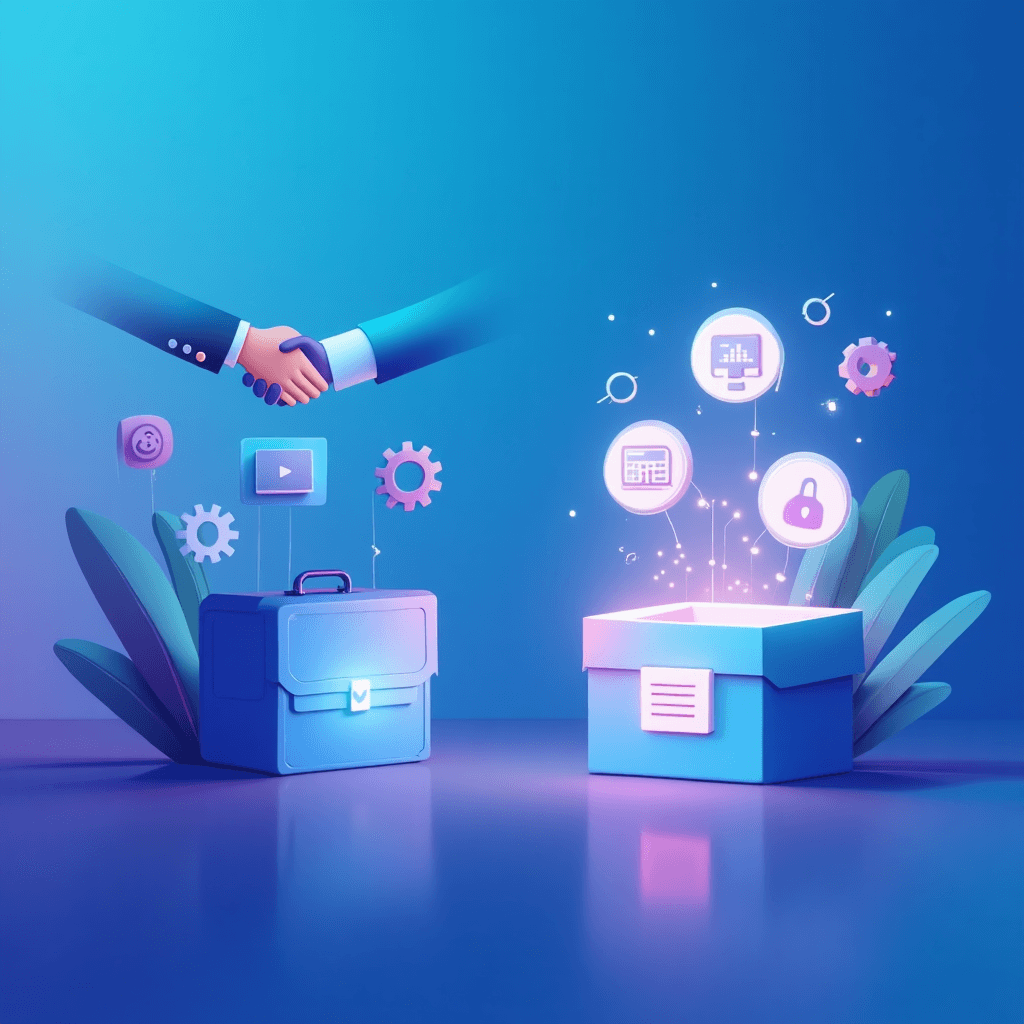Why UX Is Still King in AI-Driven Apps
Even the smartest AI can't save a product with poor user experience.


About
As AI becomes the backbone of digital products, UX is still the face users interact with. In this article, we explore why intuitive, trust-building UX is critical in AI-powered apps, and how to get it right from day one.
Introduction
AI is reshaping the digital landscape—powering smarter recommendations, automating decisions, and personalizing experiences like never before. Yet, despite all this intelligence, many AI-powered apps still struggle to gain traction.
Why?
Because great AI alone doesn’t guarantee a great product. It’s UX—how users feel, interact, and move through the app—that determines whether they engage or abandon it.
At our company, we’ve built AI-driven platforms for diverse use cases—from gamified shopping experiences to productivity tools and fleet management systems. One pattern always stands out: products succeed when AI is seamlessly embedded into an intuitive and emotionally resonant user experience.
AI ≠ Great Product Experience

A powerful algorithm can crunch data, predict trends, or generate insights—but if the user interface is clunky, users will never reach that value.
Too often, companies over-focus on AI capabilities while underestimating the friction it can create in the user journey:
- Confusing chatbot interfaces with unclear next steps.
- Recommendation engines that feel irrelevant or “creepy.”
- Overloaded dashboards where users drown in insights instead of being guided.
Users don’t want to see AI—they want to feel its impact.
UX Principles Still Matter (More Than Ever)
Smart UX design isn’t outdated in the AI era—it’s essential. Principles like clarity, feedback, consistency, and accessibility become even more important when AI is involved.
A key consideration is explainability. Users are more likely to trust AI suggestions when they understand why the app is recommending a certain product, route, or action. Visual cues, tooltips, or even confidence scores help build this trust.
In our AI-powered apps, even a small change like showing “based on your previous swipes” improved user engagement significantly.
AI Should Feel Seamless, Not Obtrusive

When AI works well, users barely notice it. That’s the goal.
Instead of bombarding users with “smart” choices, a good UX nudges them at just the right moment—subtly guiding rather than overwhelming.
For example, in our swipe-based luxury product recommender, we used lightweight animations, micro-feedback, and progressive disclosure to make AI-driven suggestions feel like a natural part of the user journey—not a feature to be figured out.
Designing for Trust in AI Systems
Designing AI products can feel like a challenge. AI decisions can sometimes feel like a black box. To bridge this, UX has to act as the translator between machine logic and human understanding.
Here’s how UX can build trust in AI systems:
- Microcopy: “Here’s why we’re recommending this…”
- Fallbacks: Giving users an option to override or fine-tune suggestions.
- Progressive reveal: Letting users explore how the AI reached its output if they’re interested.
When users feel in control, they’re more likely to stick around—and come back.
UX Drives AI Adoption
Even the best AI features often go unused if users don’t know how or why to use them.
In a recent project, we added an AI “smart suggest” button to an interface. Initial usage was low. After redesigning the button with a friendlier label “Help Me Choose” and adding a context tip “We’ll show options based on your recent preferences.“, usage jumped by over 45%.
AI adoption isn’t a function of the algorithm—it’s a function of how it’s introduced to users.
Best Practices from Our Experience
We suggest the following key points for designing UX for AI apps…
- Start with user journeys, not features.
- Co-design with users. Watch them use your AI and redesign accordingly.
- Visualize the AI’s reasoning wherever possible.
- Pair UX designers with AI developers to make output more natural and helpful.
For more insights visit our UI/UX Design page.
Conclusion
AI might power the engine, but UX is the steering wheel, the dashboard, and the seat comfort all rolled into one. Without it, even the most advanced AI features will stall before reaching their potential.
To Be Continued…
In our next post, we’ll dive into the practical side:
“Which AI Tools Can Help Design Exceptional UX”
From AI-driven wireframing assistants to tools that analyze user behavior and optimize flows, we’ll explore how AI itself is shaping the future of user experience design.