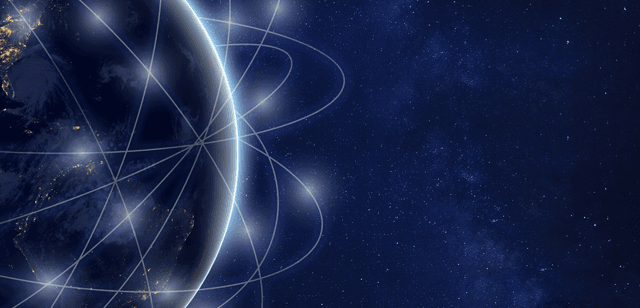Introduction to Game Servers
In the realm of online gaming, game servers play a crucial role in facilitating multiplayer experiences. These specialized computers host the game software, manage player connections, and maintain the overall integrity of the gaming environment. Whether you’re an aspiring game server owner or an experienced administrator seeking to enhance your skills, this comprehensive guide will equip you with the knowledge and expertise to establish and manage a thriving online gaming community.
Why Set Up Your Own Game Server?
Setting up your own game server offers a multitude of benefits, including:
Customization and Control:
With your own server, you gain complete control over game settings, maps, and mods, tailoring the gaming experience to your preferences and those of your community.
Enhanced Performance:
Dedicated game servers typically provide superior hardware and network capabilities, resulting in smoother gameplay, reduced lag, and a more immersive experience for players.
Community Building:
Owning a game server empowers you to foster a close-knit community of players, establishing rules, promoting camaraderie, and hosting events to keep players engaged.
Read – Multiplayer Game Server With A Comparison Of Colyseus Vs Gamelift Vs Playfab Vs Photon
More Benefits of Running Your Own Game Server
In addition to the advantages mentioned above, running your own game server provides further benefits:
Reduced Costs:
Hosting your own server can be more cost-effective in the long run compared to renting server space from a third-party provider.
Flexibility and Scalability:
You have the flexibility to adjust server resources and configurations as your player base grows, ensuring optimal performance.
Direct Connection with Players:
As the server owner, you can directly interact with players, address concerns, and cultivate a positive gaming environment.
But where there are Pros, there are Cons too…

Choosing the Right Hardware and Software
The foundation of a successful game server lies in selecting the appropriate hardware and software components.
Hardware Demands for Game Servers
- Processor:
- A powerful CPU is essential for handling the computational demands of game processing and player interactions.
- Multi-core processors are suggested for handling concurrent processes and managing multiple player connections.
- Games with complex physics calculations or AI components may benefit from higher clock speeds and more powerful CPUs.
- Memory (RAM):
- Sufficient RAM ensures smooth multitasking and prevents performance bottlenecks.
- It is crucial for running the game server software and managing player sessions.
- The amount of RAM needed depends on the number of concurrent players and the complexity of your game world.
- Storage:
- Adequate storage space is required to accommodate game files, player data, and logs.
- Solid State Drives (SSDs) are preferred for game servers due to their faster read and write speeds compared to traditional Hard Disk Drives (HDDs).
- Storage capacity depends on the size of your game assets, databases, and logs. Consider scalability for future expansion.
- Network:
- A high-speed network connection guarantees minimal lag and a seamless gameplay experience for all players.
- A high-quality NIC is crucial for handling network traffic efficiently.
- For online multiplayer games, low-latency and high-bandwidth NICs are essential to provide a smooth gaming experience.
Set Up the Server Environment:
- Operating System:
- Choose an operating system that aligns with your game’s technology stack.
- Linux distributions like Ubuntu Server are commonly used for their stability and security.
- Dependencies:
- Install necessary dependencies, such as libraries, runtime environments, and middleware, required for your game server.
Configure Network Settings:
- Firewall Rules:
- Define firewall rules to control incoming and outgoing traffic. This enhances security by allowing only essential connections.
- Define firewall rules to control incoming and outgoing traffic. This enhances security by allowing only essential connections.
- Port Configuration:
- Specify the ports your game server will use. Common ports for multiplayer games include 80 (HTTP), 443 (HTTPS), and a range of UDP ports for game data.
Implement Server-Side Game Logic:
- Game Logic Framework:
- Develop or integrate a server-side game logic framework to handle game mechanics, player interactions, and data synchronization.
- Database Integration:
- Integrate a database to store player profiles, game progress, and other relevant data. MySQL, PostgreSQL, or NoSQL databases like MongoDB are popular choices.
Choosing the Right Game Server Software
A variety of game server software options are available, each with its own features and compatibility with specific games. Popular choices include:
- SteamCMD: A versatile tool for managing and installing game servers for a wide range of titles. SteamCMD, which stands for Steam Command, is a command-line utility provided by Valve Corporation for managing and installing game servers, as well as other content on the Steam platform. It is commonly used by game server administrators and developers to set up dedicated game servers for Steam-supported games.
- Game-specific server software: Many games offer dedicated server software tailored to their unique mechanics and requirements.
Installing and Configuring Game Server Software
Install and configure your game server software:
- Install the server software.
- Configure server settings, including port forwarding and network parameters.
- Install game files and maps.
- Run the server
Setting Up Your Game Server
Once you’ve selected and installed the appropriate hardware and software, it’s time to set up your game server:
Port Forwarding and Network Settings
Port forwarding allows incoming connections from players to reach your game server. Configure your router to forward specific ports to the server’s IP address.
Configuring Game Server Settings
Customize server settings to adjust game parameters, enable mods, and manage player permissions.
Creating a Game Server Map
Design or download custom maps to provide players with diverse and engaging gameplay environments.
Marketing Your Game Server
To attract players and build a vibrant community, effectively market your game server:
- List your server on game server directories and websites.
- Promote your server on social media platforms and gaming forums.
- Host events and tournaments to generate excitement and attract new players.
Building a Community
Nurturing a welcoming and inclusive community is crucial for the success of your game server:
- Establish clear server rules and guidelines to maintain a positive gaming environment.
- Implement fair moderation practices to address player disputes and maintain order.
- Host regular events and activities to foster engagement and camaraderie among players.
Troubleshooting Common Problems
As a game server owner, you’ll likely encounter common issues:
- Server Crashes and Performance Issues: Monitor server performance, identify resource bottlenecks, and consider upgrading hardware if necessary.
- Griefing and Hacking: Implement anti-cheat measures, establish clear rules against disruptive behavior, and empower trusted players as moderators.
- Player Disputes: Mediate conflicts fairly, implement a reporting system, and consider implementing punishments for severe violations.
Keeping Your Server Running Smoothly
Ensuring the smooth operation of your game server involves ongoing maintenance:
- Regularly Update Your Server Software: Stay up-to-date with the latest security patches and bug
Developing your own game server can be a challenging task that allows you to create a unique and optimized multiplayer experience for your players. If you have a good understanding of networking, server-side programming, and game development principles, building and maintaining a custom game server can be a rewarding task.
Ready to take your multiplayer gaming experience to the next level?
AUTHOR
Harshit Saxena
Have a project in mind?
Let's Discuss!
Build stunning & premium web apps with our top-rated Development Team & Accomplish your Business Goals Lightning Fast.
Our Services
Featured Blogs

Top 7 Methods to Select the Best Features for Your MVP
28 February, 2024

A Music Streaming App: from the Designers’ Desk
20 February, 2024
Have a project in mind?
Let's Discuss!
Build stunning & premium web apps with our top-rated Development Team & Accomplish your Business Goals Lightning Fast.